Comodo Backup is a free
Online data backup software to backup all files to local /network
/virtual drives via FTP server or Online storage. The powerful Data
backup tool can be easily used even by a novice user. 5 GB FREE...
Smart Profiles
Comodo Backup will auto-detect and group all your documents, photos, music and videos files into a profile so you can back them up with one click...
Easy to use interface
No need for a user manual. Interface is so simple that anyone can be up and running within minutes...
Versatile scheduling
Flexible scheduler allows you to run your backup at a time that suits you (even if it's the middle of the night)
Incrementals & differentials
Comodo Backup gives you the flexibility to run any combination of full, incremental, differential and sychronized backup types...
Backup to anywhere
Network drive, external drive, FTP, DVD/CD, ISO, zip, online storage - you name it, Comodo Backup can copy to it...
Command line & scripting
Administrators can create script files for backup, restore, mount and synchronize operations...
Autocomplete
Don't know how to name your backup? Our autocomplete feature helps you by suggesting a backup name...
Burn to cd/dvd/bd
No room left? Burning data on optical media does not require any additional disk space...
Volume shadow copy compatibility
To ensure data consistency we integrated Volume Shadow Copy technology, which allows files in use to be copied...
Junk file scanner
Make sure you only copy what you need. Built in scanner helps eliminate duplicates, temp files and other junk before running the backup...
Versioning capabilities
Make use of the versioning capabilities to keep track of your backup changes...
Online Drive
Play music and videos or edit documents directly from online storage - no need to download the file...
License:
| Free |
File Size:
| 22.62 MB |
File Name:
| CB_setup.exe |
OS Support:
| Windows XP | 7 | 8 | 8.1 | Server 2003 | 2008 + 64bit |
Date Added:
| Nov 18, 2013 |
Homepage:
| backup.comodo.com |
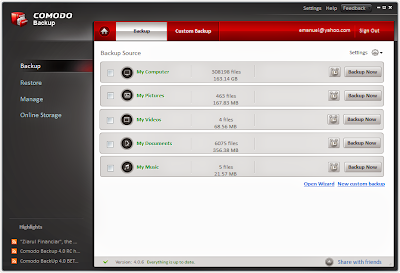













0 comments:
Post a Comment